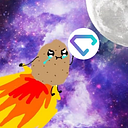Before going through the list of FAQs, please make sure to read SuperBid’s staking announcement here:
Still have questions? Let’s see if these FAQs below can help!
What is “staking”?
Staking is an activity where a user locks or holds his funds in a cryptocurrency wallet to participate in maintaining the operations of a proof-of-stake (PoS)-based blockchain system. It is similar to crypto mining in the sense that it helps a network achieve consensus while rewarding users who participate.
Source: https://coinmarketcap.com/alexandria/article/crypto-staking-guide-2021
In simple terms, “Staking” means keeping your tokens and not selling them. Other projects may require you to deposit or lock your tokens in order to stake them. SuperBid doesn’t. So long as you have the tokens on your wallet, and enabled staking in panel.superbid.io, you’re all good.
How do I stake my SuperBid tokens?
You need to purchase SuperBid tokens, and keep them in supported ERC20 wallets. Then, connect your wallet at https://panel.superbid.io and click “Activate Staking”.
Check out my other medium article below for a detailed guide:
Is staking safe? How much does it cost to stake?
Yes, it’s risk-free. Your SuperBid tokens will never leave your wallet when staking. Staking rewards are calculated off-chain, and is free. All you have to do is sign with your wallet on the staking panel.
Which wallets are supported in staking?
Supported wallets right now are MetaMask, Fortmatic, and other WalletConnect-supported wallets (list here: https://walletconnect.org/wallets)
Note: When connecting wallets, please make sure that you are using the correct account which holds the SuperBid tokens.
MetaMask is not an option when I tried to connect my wallet. Why is that?
It’s likely that you’re using a browser that MetaMask doesn’t support, like Safari. Please take note of the supported browsers below:
In addition, if you’re using a supported browser but doesn’t see MetaMask offered when connecting your wallet, it’s possible that the extension is not yet installed on your browser. Head over to https://metamask.io/download.html to download the browser extension.
Is Trustwallet/Coinbase wallet supported?
Only on mobile. On your Trustwallet/Coinbase wallet, open the built-in browser and go to panel.superbid.io. From there, you’ll be able to connect the wallet and enable staking.
Is there a minimum amount required for staking?
There is no minimum amount required to stake. Do take note, however, that the minimum amount of rewards you can withdraw is 20 SuperBid tokens. This means that if you’re staking a very low amount of SuperBid tokens, it may take a couple of months before you can withdraw.
I have successfully staked now. When will I see my rewards?
Depending on the number of SuperBid tokens you staked, it could take a few minutes up to a couple of hours (even days if you stake a very low amount) for the rewards to show on your staking dashboard. As soon as the reward hits 0.01 SuperBid tokens, it will be displayed.
How do I take advantage of compounding interest?
Rewards automatically compound, so you will be getting your APY on both the balance in your wallet and the unrealised staking rewards.
If I want to buy more SuperBid tokens, do I have to stake again?
Any SuperBid tokens you add to your wallet (that is enabled for staking) will automatically be staked. There is no need to stake again.
Can I close my browser and still earn rewards? What if the wallet disconnects?
Yes! Enabling staking is a one-time process. Even if your wallet disconnects, or even if you close your browser, you are still earning rewards on the backend.
Until when is the 100% (up to 250%) APY good for?
There is no information yet on when it ends. Based on market conditions, the amount of tokens staked, and amount of holders staked, APY may be adjusted in the subsequent months.
How would I know if I’m staking correctly?
On the staking dashboard (panel.superbid.io), scroll down a bit and you should see “Staking enabled”
What happens to my rewards if I transfer or sell my staked SuperBid tokens?
The rewards that you’ve already earned will not be penalized. If you sell or transfer the staked tokens, the 90-day penalty counter will reset. This means that in order for you to get 100% rewards, you will have to wait for another 90 days.
How do I add liquidity to Uniswap to take advantage of 250% APY?
1. Go to https://app.uniswap.org/#/add/ETH
2. In 2nd input token, select SuperBid (add contract 0x0563dce613d559a47877ffd1593549fb9d3510d6 if needed)
3. Click Supply
For detailed steps on how to provide liquidity, you can refer to my other article below:
That is all for now. If you have any more questions that are not listed above, please leave a comment so I can add them.
Join us on Telegram at https://t.me/superbid_chat and our community members will be more than happy to welcome you! You might even be greeted by a 🥔
~ 0xPotato