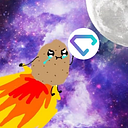Hi there! I hope you’re having an awesome day! I bet you’re reading this because you’ve heard that SuperBid is offering 250% APY on staking when you provide liquidity on Uniswap. I understand this concept is new to most of you, but don’t worry, I’ll walk you through the steps one at a time.
In case you are not aware, you need to have SuperBid tokens on your ERC20 wallet such as MetaMask, and its equivalent value in Ethereum, plus extra to pay for gas.
How liquidity pools work and what are the risks involved
Before diving into the procedure, you have to learn two things. First, how do liquidity pools work, and second, the risks involved in adding a liquidity (i.e., Impermanent Loss).
I highly encourage you to watch these two YouTube videos by Finematics:
Steps in adding liquidity to Uniswap ETH-SuperBid pool
!!! Important Information !!! Do not use 3rd party DApps such as zapper.fi when providing liquidity. If you do, you will not receive rewards. The staking only reads Uniswap contract hence, it’s important to ensure that you’re adding liquidity directly from the Uniswap page to be rewarded.
Uniswap V2
2. In the 2nd Input, choose SuperBid
Note: If “SuperBid” does not appear when you search for it, you will have to paste the contract 0x0563dce613d559a47877ffd1593549fb9d3510d6.
3. Specify the amount of Ethereum / SuperBid you want to supply.
You will notice that even though I have 738.784 SuperBid tokens, I can only supply 4.40497 SuperBid because I need to have an equivalent Ethereum (in this case, I only have 0.0115487 ETH).
Note: This is only for the sake of having an example. In reality, you will have to give an allowance of around 0.03 ETH to 0.05 ETH as payment for fees, depending on the network congestion. Also, if you have no history yet of spending ETH and SuperBid, Uniswap will ask for permission in spending them, which comes with fees as well.
Once you’re ready, click “Supply”.
4. You will be provided with an estimate of how much ETH/SuperBid Pool tokens you will receive. This is called a Uniswap LP Token which serves as a proof that you’ve provided liquidity to the ETH/SuperBid pair, and is required before you can remove your liquidity should you decide to do so.
Click “Confirm Supply”
5. Confirm the transaction on your ERC20 Wallet (e.g. MetaMask)
Note: In this example, I don’t have enough ETH to pay for the fees 😅 This is why I encourage you to have an allowance of around 0.03–0.05 ETH, depending on the network congestion at the time of supplying liquidity. You should be fine though so just press Confirm.
That’s it! You have just supplied liquidity. You can always remove it anytime should you wish to retrieve the ETH and SuperBid tokens you supplied.
If you haven’t enabled staking yet on the staking dashboard, you should do so at https://panel.superbid.io. Otherwise, there is no need to enable it again.
If you need help in the staking procedure, check this article:
Do you have questions about staking? Take a few moments to browse through the FAQs in my previous article below:
Don’t forget to join us on Telegram at https://t.me/superbid_chat and our community members will be more than happy to welcome you! You might even be greeted by a 🥔
~ 0xPotato