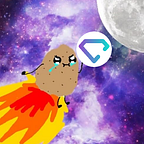With the recent rise in popularity of NFTs, Ethereum network has become more congested leading to high gas fees. Fortunately, SuperBid announced today that they have listed on Pancakeswap, allowing users to trade the token at a low cost!
Trading on Pancakeswap requires you to setup the Binance Smart Chain (BSC) network on your wallet or even use the multichain.xyz bridge. If you’re not sure how to do this, you can follow the steps below.
Option 1: Send BNB to your wallet over the BSC network
Setup BSC network on your wallet
- Open your MetaMask wallet
- Go to Settings
- Select “Networks”
- Click “Add Networks”
- Enter the following:
Network Name: Smart Chain
New RPC URL: https://bsc-dataseed.binance.org/
ChainID: 56
Symbol: BNB
Block Explorer URL: https://bscscan.com
6. Click “Save” then switch to BSC Network
Send BNB (BEP20) from an exchange to your wallet
Now that you have successfully set up BSC on your wallet, you’re ready to receive BEP20 tokens (think of it as ERC20 counterpart in BSC). In this example, I’ll use WhiteBIT to send BNB to my MetaMask connected to the BSC network. Follow the steps below:
- Purchase BNB from an exchange that supports BEP20 network
- Withdraw BNB
- In the Withdrawal address (Recipient), place your wallet address.
Note: Your Ethereum wallet address (0x….) is the same wallet address for BSC network.
4. Choose BEP20 (Do not choose BEP2)
5. Complete the withdrawal procedure
Swap your BNB tokens in Pancakeswap to SuperBid tokens
Once you have received your BNB tokens, you’re ready to swap them to SuperBid tokens.
- Go to https://pancakeswap.finance/swap?outputCurrency=0xee9762352f63f4387af40d58291612067727457d
- Connect your MetaMask wallet (Make sure to switch from ETH to BSC network)
- Swap BNB to SuperBid tokens
That’s it! You now have the BEP20 version of SuperBid tokens.
Option 2: Bridge SuperBid from ETH network to BSC via Anyswap.exchange
Use Anyswap.exchange bridge
- Go to https://anyswap.exchange/bridge#/bridge
- Connect your wallet (Make sure you’re on ETH network)
- Under “From” section, search for SuperBid or paste 0x0563dce613d559a47877ffd1593549fb9d3510d6
- Click “Swap”
- Confirm the transaction on your wallet and pay the gas fee
- Switch your wallet to the BSC network and wait for the bridged asset to arrive
- Proceed to use Pancakeswap to trade SuperBid tokens
If you have any questions, join our Telegram chat; we have a lot of helpful community members and the core team is always active.